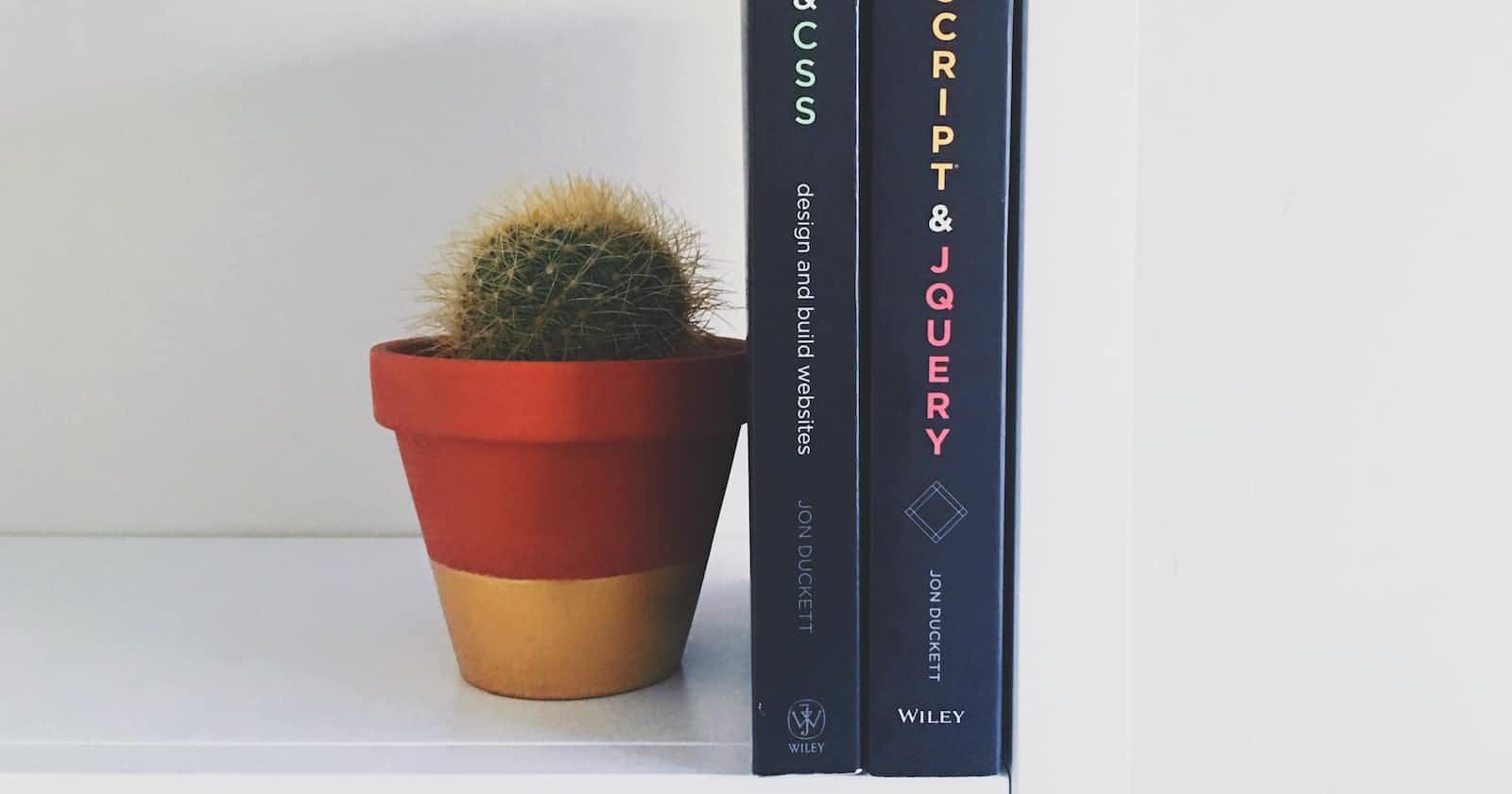JavaScript is a high-level, dynamic programming language that is primarily used for creating interactive and dynamic web content.
It was initially created by Brendan Eich at Netscape Communications in 1995 and has since become one of the most popular programming languages in the world.
Some key features of JavaScript include (and why you should consider it for developing web apps):
Client-Side Scripting:
JavaScript is primarily used for client-side scripting, which means that it is executed in a user's web browser. This allows developers to create interactive and dynamic web pages that respond to user input and actions.
Asynchronous Programming:
JavaScript supports asynchronous programming, which allows developers to write code that can run in the background while other tasks are being performed. This helps to improve the performance and responsiveness of web applications.
Cross-Platform Compatibility:
JavaScript code can run on a wide range of platforms, including desktop and mobile web browsers, as well as server-side environments.
Extensibility:
JavaScript can be extended using libraries and frameworks, such as React, Angular, and Vue.js, which provide developers with additional functionality and simplify the development process.
JavaScript has had a significant impact on the programming world, particularly in the area of web development. It has enabled developers to create dynamic, responsive, and interactive web applications that were previously not possible with traditional static HTML and CSS.
Additionally, the popularity of JavaScript has led to the development of a large ecosystem of libraries, frameworks, and tools, which has made it easier for developers to build complex web applications more quickly and efficiently.
The continued growth and evolution of JavaScript are expected to have a major impact on the future of web development and programming as a whole. With the assistance of the awesome frameworks offered, you can do wonders!
For a beginner developer like myself, it is understandable that you can get overwhelmed when you want to look up a simple tutorial on YouTube and you see titles like 'Angular vs React: what's the difference?' Hence, today's article is to clear out the confusion.
JavaScript frameworks are collections of pre-written code that provide developers with a set of tools and abstractions for building web applications more efficiently. These frameworks can be used to simplify the development process, reduce the amount of code that needs to be written, and improve the overall quality and maintainability of the code.
There are many different JavaScript frameworks available, each with its own set of features and benefits. Some of the most popular frameworks include:
React:
Developed by Facebook, React is a popular framework for building user interfaces. It is known for its performance, flexibility, and component-based architecture.
Angular:
Developed by Google, Angular is a full-featured framework for building complex web applications. It includes features such as two-way data binding, dependency injection, and a powerful template system.
Vue.js:
Vue.js is a lightweight and easy-to-learn framework that is often used for building smaller web applications or components. It has a simple and intuitive API and can be easily integrated into existing projects.
Ember.js:
Ember.js is a powerful framework for building scalable and maintainable web applications. It includes features such as a powerful router, a built-in testing framework, and a strong emphasis on convention over configuration.
Well, all these names aren't out there without a reason-
Simplifying development:
Frameworks provide developers with pre-written code and abstractions that can help to simplify the development process, reduce errors, and speed up development time.
Improving code quality:
Frameworks often include best practices and design patterns that can help to improve the quality and maintainability of the code.
Enhancing functionality:
Frameworks can provide developers with access to powerful features and libraries that would otherwise require a lot of time and effort to implement.
Standardizing code:
Frameworks can provide a standardized structure and organization for code, making it easier for developers to work together and maintain code over time.
Here's a more detailed overview of each of the JavaScript frameworks I mentioned, so you can understand why each of them exists and how you can use these frameworks in that journey of yours of becoming a developer:
React:
React is a popular front-end JavaScript library that is used for building user interfaces. It was developed by Facebook and is known for its performance, flexibility, and component-based architecture. Some of the key features of React include:
Virtual DOM:
React uses a virtual representation of the DOM, which allows it to update the UI more efficiently and avoid unnecessary re-renders.
JSX:
React uses a syntax extension called JSX, which allows developers to write HTML-like code directly in their JavaScript files.
Component-based architecture:
React encourages developers to break their UI down into small, reusable components, which can help to improve code organization and reduce repetition.
Angular:
Angular is a full-featured framework for building complex web applications. It was developed by Google and is known for its two-way data binding, dependency injection, and powerful template system. Some of the key features of Angular include:
Two-way data binding:
Angular allows developers to bind data to UI elements in both directions, making it easy to keep the UI in sync with the underlying data.
Dependency injection:
Angular includes a powerful dependency injection system, which makes it easy to manage dependencies and keep code modular.
Templates:
Angular includes a robust template system, which allows developers to define their UI using HTML-like syntax and data binding.
Vue.js:
Vue.js is a lightweight and easy-to-learn framework that is often used for building smaller web applications or components. It has a simple and intuitive API and can be easily integrated into existing projects. Some of the key features of Vue.js include:
Reactivity:
Vue.js uses a reactivity system that automatically updates the UI when data changes.
Directives:
Vue.js includes a set of built-in directives that can be used to manipulate the DOM or apply special behaviors to elements.
Components:
Vue.js encourages developers to break their UI down into small, reusable components, making it easy to reuse code and improve organization.
Ember.js:
Ember.js is a powerful framework for building scalable and maintainable web applications. It includes features such as a powerful router, a built-in testing framework, and a strong emphasis on convention over configuration. Some of the key features of Ember.js include:
Convention over configuration:
Ember.js uses a set of conventions and best practices to make it easy to build complex applications without a lot of configuration.
Routing:
Ember.js includes a powerful router that can be used to manage application state and navigate between pages.
Testing:
Ember.js includes a built-in testing framework that makes it easy to write and run tests for your application.
Each of these frameworks has its strengths and weaknesses, and choosing the right one for your project will depend on a variety of factors, including the size and complexity of your application, your team's experience and preferences, and the specific features and functionality you need to implement.
Switching to a JavaScript framework can be a significant undertaking,
but with the right approach, it can also be a great opportunity to improve your development process and the quality of your code. Here are some general steps you can follow to switch to a JavaScript framework:
Research and evaluate frameworks:
Before choosing a framework, take the time to research and evaluate several options. Look at factors such as ease of use, performance, community support, complexity of the project, level of expertise and experience and the specific features and functionality that each framework provides.
Learn the framework:
Once you have chosen a framework, take the time to learn its key concepts and best practices. Many frameworks provide extensive documentation, tutorials, and community resources that can help you get started.
Refactor your code:
Once you have a solid understanding of the framework, start refactoring your existing code to use it.
This may involve breaking your code down into smaller, reusable components, implementing new features and functionality using the framework's APIs and tools, and updating your code to conform to the framework's conventions and best practices.
Test and debug: As you refactor your code, be sure to test it thoroughly to ensure that it works as expected. Use the framework's built-in testing tools and frameworks to write and run tests, and be prepared to debug any issues that arise.
Iterate and improve:
As you work with the framework, be prepared to iterate and improve your code based on feedback from your team and users. Look for ways to optimize performance, improve code organization, and incorporate new features and functionality as needed.
Switching to a JavaScript framework can be a complex and time-consuming process, but with the right approach, it can also be a great opportunity to improve your development process and build better, more maintainable code.
The process for installing and calling different JavaScript frameworks
will vary depending on the specific framework you are using and the tools and workflows you are using to develop your application. However, here are some general steps you can follow:
Install the framework:
Most JavaScript frameworks can be installed using a package manager like npm (for Node.js) or Yarn. You can typically install the framework by running a command like:
npm install react
or,
yarn add vue
This will download the framework and any required dependencies and add them to your project.
Import the framework:
Once the framework is installed, you will typically need to import it into your code using a statement like:
import React from 'react';
or,
import Vue from 'vue';
This will make the framework's APIs and tools available for use in your code.
Use the framework:
Once the framework is imported, you can start using it to build your application. This may involve creating components, defining routes, working with data, and other tasks depending on the specific framework and the needs of your application.
Build and run your application:
Once your code is written, you can typically build and run your application using a command like:
npm run build
or alternately,
yarn serve
This will compile your code, bundle it into a format that can be run in a web browser, and launch a local development server where you can view and test your application.
The process for installing and calling different JavaScript frameworks will vary depending on the specific framework and development tools you are using. However, most frameworks provide extensive documentation and community resources that can help you get started.
What is the difference between each frameworks and how to understand when to use what:)
If we go straight to the point,
React:
React is a front-end JavaScript library that is widely used for building user interfaces. It is known for its ability to handle complex and dynamic UIs efficiently.
React uses a component-based architecture and allows developers to reuse components across their application, making it easier to maintain and scale.
Angular:
Angular is a front-end JavaScript framework that is designed for building large-scale, complex applications. It provides a lot of built-in tools for building dynamic user interfaces and managing data.
Angular uses a declarative approach to building user interfaces, which means that you describe the desired outcome rather than the steps needed to achieve it.
Vue.js:
Vue.js is a front-end JavaScript framework that is designed to be lightweight and easy to use. It is similar to React in that it uses a component-based architecture, but it also provides some built-in tools for managing state and handling common UI tasks.
Vue.js is a good choice for building smaller to medium-sized applications.
Node.js:
Node.js is a back-end JavaScript framework that allows developers to run JavaScript on the server-side.
It is built on top of the V8 JavaScript engine and provides a lot of built-in tools for building scalable and performant server-side applications. Node.js is a good choice for building real-time applications that require a lot of server-side logic.
To understand when to use what, you should consider the specific requirements of your project. For example, if you are building a complex front-end application, you might want to choose React or Angular. If you are building a lightweight front-end application, you might want to choose Vue.js. If you are building a server-side application, you might want to choose Node.js.
Ultimately, the choice of framework depends on the specific requirements of your project and your personal preferences as a developer.
Some popular FAQs regarding JS Frameworks:
- How do I make an HTTP request in Javascript?
To make an HTTP request in JavaScript, you can use the built-in fetch() method or the older XMLHttpRequest (XHR) object. Here's an example using fetch():
fetch('https://example.com/data.json')
.then(response => response.json())
.then(data => console.log(data))
.catch(error => console.error(error));
This code sends a GET request to example.com/data.json, waits for the response, parses the response as JSON, and logs the resulting data to the console. If there is an error, it is logged to the console as well.
If you need to send additional information with your request, such as headers or request parameters, you can pass them as options to the fetch() method:
fetch('https://example.com/api', {
method: 'POST',
headers: {
'Content-Type': 'application/json'
},
body: JSON.stringify({
username: 'john_doe',
password: 'password123'
})
})
.then(response => response.json())
.then(data => console.log(data))
.catch(error => console.error(error));
This code sends a POST request to example.com/api, with the "Content-Type" header set to "application/json", and a JSON payload containing a username and password. Again, the response is parsed as JSON and logged to the console.
Alternatively, you can use the older XMLHttpRequest object to make HTTP requests:
const xhr = new XMLHttpRequest();
xhr.open('GET', 'https://example.com/data.json');
xhr.onreadystatechange = function() {
if (xhr.readyState === 4 && xhr.status === 200) {
const data = JSON.parse(xhr.responseText);
console.log(data);
}
};
xhr.send();
This code creates a new XMLHttpRequest object, sets the request method and URL using the open() method, sets a callback function to be called when the response is received using the onreadystatechange property, sends the request using the send() method, and parses the response text as JSON if the status code is 200 and the ready state is 4.
- What are some potential drawbacks of using a JavaScript framework?
Some potential drawbacks of using a JavaScript framework include a steep learning curve, limitations on customization, and potential performance issues if the framework is not used properly. Additionally, using a framework can add complexity to a project and may not be necessary for smaller, simpler applications.
- Can JavaScript frameworks work with other libraries?
Yes, most JavaScript frameworks can work with other libraries and plugins. For example, React can be used with Redux for state management, and Angular can be used with RxJS for reactive programming.
here are a few more examples of how JavaScript frameworks can work with other libraries and plugins:
a. React + Material-UI: Material-UI is a popular React component library that provides pre-built UI components based on Google's Material Design guidelines. Developers can use Material-UI components to quickly create a consistent and visually appealing user interface.
b. Vue + Vuex: Vuex is a state management library for Vue.js applications. It provides a centralized store that can be accessed from any component in the application, making it easier to manage complex state and data flow.
c. Angular + NgRx: NgRx is a reactive state management library for Angular applications. It provides a set of RxJS-powered utilities for managing the application state, including actions, reducers, and selectors.
d. Ember + Ember Data: Ember Data is a data persistence library for Ember.js applications. It provides a standardized way to interact with a backend API, making it easier to manage data and keep the application in sync with the server.
e. Backbone + Marionette: Marionette is a framework built on top of Backbone.js that provides additional functionality and structure for building complex web applications. It includes features like view management, event handling, and template rendering.
- How can I optimize the performance of a JavaScript framework-based application?
One way to optimize the performance of a JavaScript framework-based application is to minimize the amount of work the framework has to do. This can be achieved by using lazy loading techniques to only load the code that's needed, minimizing the use of expensive data bindings, and avoiding excessive use of DOM manipulation.
Additionally, using server-side rendering or pre-rendering can help improve initial load times and reduce the amount of work that needs to be done on the client side.
- How can I handle errors and debugging in a JavaScript framework-based application?
Handling errors and debugging in a JavaScript framework-based application can be challenging due to the complex interactions between the framework, the browser, and the application code.
To make debugging easier, it's important to use a robust error-handling system that provides useful error messages and logs, such as Sentry or LogRocket. Additionally, using browser developer tools, such as Chrome DevTools, can help you identify and diagnose issues with your code.
It's also important to write clean, modular code that's easy to debug and test. Finally, consider using a testing framework, such as Jest or Mocha, to help catch errors and ensure that your code is working as expected.
The world of JavaScript frameworks is constantly evolving and expanding, offering developers a wide range of tools to build complex and dynamic web applications.
Each framework has its own unique set of advantages and disadvantages, and the choice of which one to use ultimately depends on the specific needs and requirements of a project.
Whether it's React, Angular, Vue.js, or any other framework, it's important to keep in mind that these tools are just means to an end. While they can certainly make the development process more efficient and enjoyable, they should never be used as a substitute for solid programming fundamentals and a deep understanding of JavaScript itself.
As the web continues to evolve and new technologies emerge, JavaScript frameworks will undoubtedly continue to play a crucial role in the development of modern web applications. But at the end of the day, it's the skills, expertise, and creativity of the developers themselves that will truly make the difference in delivering high-quality, user-friendly web experiences.